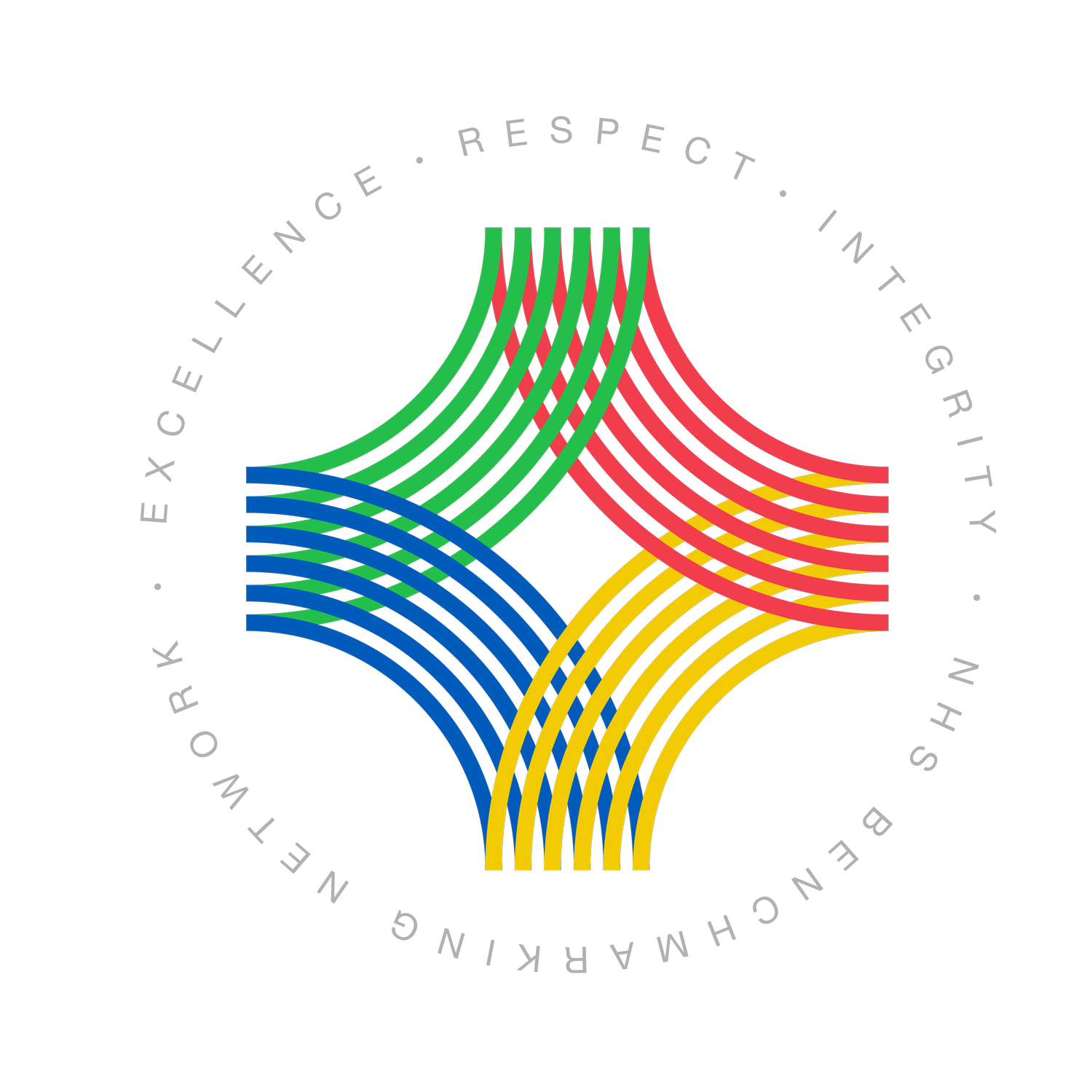Access update to our show codes feature!
In response to member feedback, we have expanded access to our show codes feature. Previously restricted to certain users, this feature is now accessible to all users within a submitting member organisation*.
What is the show codes feature?
This feature is available to submitting member organisations* under our Terms of Membership. It allows users from these member organisations* to access the unique identifier codes of their peers*, fostering greater collaboration and insight in our benchmarking projects.
How to access the show codes feature
Accessing project outputs and submission codes is straightforward. Follow these steps:
Log in to the NHSBN members’ area using your login credentials.
Navigate to the project output page of a project that your organisation has participated in.
Open the full project toolkit and select the latest year.
Look for the “show codes” button at the top of the toolkit.
Click on the button to reveal the list of submitting members* who have submitted data for that project. Their unique identifier codes and project lead details will be displayed to support networking and collaboration.
We hope this update makes it easier for members to connect with peers and gain valuable insights from our benchmarking projects. If you have any questions, please get in touch.
*Please note that some submitting members may have opted out of data sharing, meaning their identifier codes will not be displayed and this feature will not be available to their users.