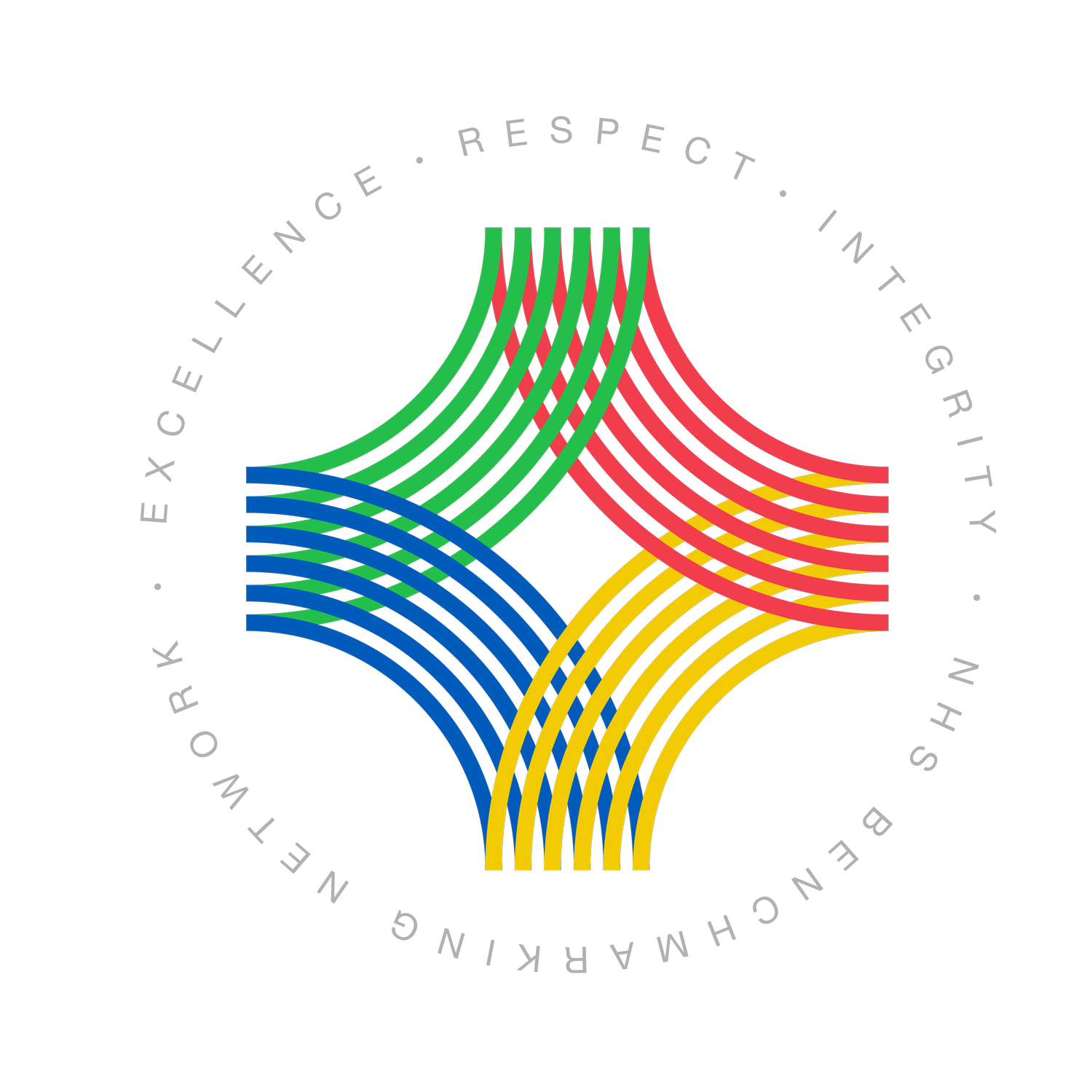Accessing code sharing under the new Terms of Membership
In our ongoing efforts to provide valuable resources and tools to our members, we updated our Terms of Membership (communicated throughout August and September). The update allows opted-in submitting member organisations to access the unique identifier codes of their peers who have chosen to share data, fostering greater collaboration and insight in our benchmarking projects.
“Show codes” feature
We are excited to introduce the “show codes” feature, which is available on the 2023 toolkit for membership projects on the members’ area. This feature provides opted-in submitting member organisation access to the unique identifier codes of other opted-in submitting members, helping you to connect, collaborate, and leverage the collective knowledge and expertise within the NHSBN community.
Who can access “show codes”?
The “show codes” button is exclusively available to users with the following permissions from an opted-in submitting member organisation:
Product (membership) Lead
Deputy Product Lead
Project Lead
Deputy Project Lead
If you hold any of these roles for an opted-in submitting member organisation, you can access the unique identifier codes of other opted-in submitting members associated with the projects your organisation participates in.
How to access
Accessing the outputs and submission codes is simple and user friendly. Follow these steps:
Log in to the NHSBN members’ area using your login credentials.
Navigate to the project output page of a project that your organisation has participated in.
Open the full project toolkit and select the 2023 year.
Look for the “show codes” button at the top of the toolkit.
Click on the button to reveal the list of opted-in submitting members who are connected to that specific project. Their unique identifier codes will be displayed for your reference.
This is NHSBN’s first step with code sharing between our member organisations. We understand from some members that they wish for further sharing we will explore this further. In the meantime, we hope that the feature supports members with collaboration and shared learning.
If you have any queries, please contact the Support Team.